

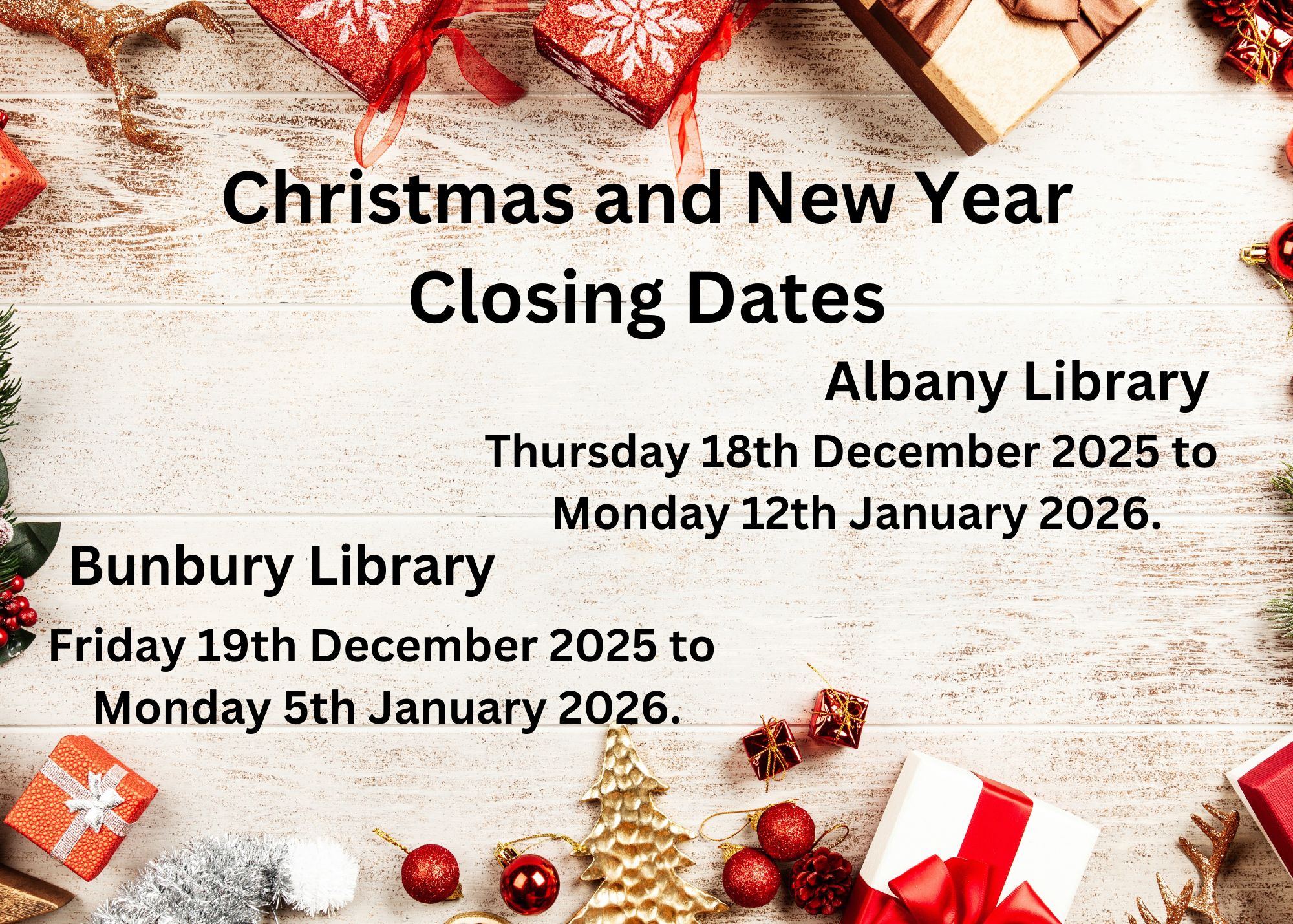
We can help you:
Ensure you have set up your online account to access on-campus computers, WI-FI, Office 365, One Drive, Blackboard and Library Research Resources.
Go to SRTAFE Student Gateway by clicking the button in the right hand column. Alternatively, go to the College website (https://www.southregionaltafe.wa.edu.au/) and hover over “Info for”, then click “Current Students”. Click on the "Click Here to Enter" button to access the page in the Student Gateway section.
Read and follow the directions shown in the “Managing your (Microsoft 365) student account” section.
New Resources
July 2025
To find out the latest resources add to our Albany and Bunbury Campus Libraries, please go to our New Resources page.
You can also see new resources for your subject area in our Subject Guides.

South Regional TAFE ID Card
July 2025
Have you collected your Staff or Student South Regional TAFE ID Card?
Student/Staff ID cards are available from the Albany and Bunbury Campus Libraries. New students will need to bring their proof of enrolment and photo identification.
Students and staff at Regional Campuses can order and collect their card at Campus Reception.


__________________________________________________________________________________________________________________________________
"If you can, you should, and if you are brave enough to start, you will." ~ Stephen King
_______________________________________________________
© South Regional Tafe